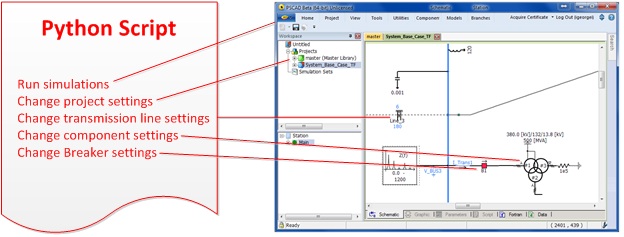An introduction to PSCAD Automation with Scripting
Power System Engineers can spend a lot of time developing simulations, running simulations, and analysing simulation data. The PSCAD Automation Library (AL) was developed to help users run simulations more efficiently. This is done by replacing human interaction with a simple script.
A long process
Power system studies and modelling often require users to test their simulation under different conditions or scenarios. This process may involve:
- running simulations
- changing project settings
- changing component parameters
- changing network configurations
- re-run the simulation
- repeat the above process for all scenarios
- analyse the data once your done
This is manageable if your simulations are fast and you have a small number of scenarios. If your simulation takes a long time to run and/or you have many scenarios, then this process can be very time consuming.
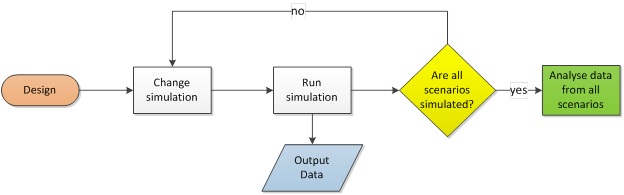
Script Automation
Starting with PSCAD 4.6.1, an Automation Library (AL) was developed in Python to interface with PSCAD. This library interface allows users to call PSCAD functions from a custom script.
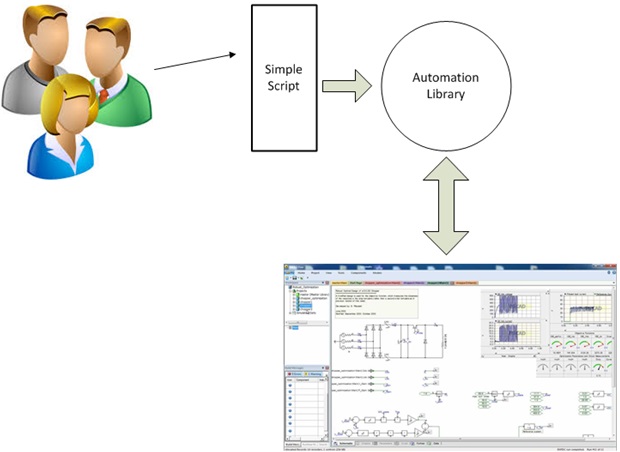
A simple user created Python script can give you full control over the PSCAD program and the projects themselves. Some features that you can script include:
- starting PSCAD
- loading workspaces, projects, and libraries
- running simulations
- batch running more than one simulation at a time
- change workspace and project settings
- change component parameters
- change transmission line and cable parameters
- organise output data
- generate simple reports
- and much more ….