PSCAD v4.6.2 and Older
This article provides instructions for installing two versions of software within the same branch, for PSCAD v4.6.2 and older.
Versions 4.6.1 and 4.6.2 are used for this example:
-
Create two new folders for the associated software:
-
C:\Program Files (x86)\PSCAD4.6.1
-
C:\Program Files (x86)\PSCAD4.6.2
-
-
Install the new version first (v4.6.2), and when prompted to select the program folder, select the new folder \PSCAD4.6.2:
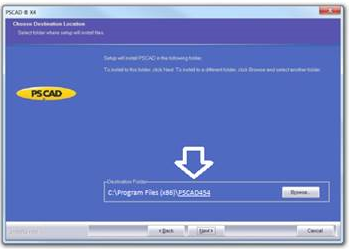
-
Following the installation, in the Windows Start menu, rename the link to launch v4.6.2. For example, change from PSCAD v46 to PSCAD 4.6.2.
-
Install the older version (v4.6.1), and when prompted to select the program folder, select the new folder \PSCAD4.6.1.
-
Following the installation, in the Windows Start menu, rename the link to launch v4.6.1. For example, change from PSCAD to PSCAD 4.6.1.

