Testing Your Setup
Once the PSCAD and compiler software have been installed, your setup should be tested before compiling and running any of your own cases.
Testing may be performed by trying to run a simple example. If the setup is good, the case will compile and run with no errors.
Proceed as follows:
-
Ensure you have logged out and logged back in on the machine, following the installation of the FORTRAN compiler.
-
Launch PSCAD, and select the compiler:
- For PSCAD V5: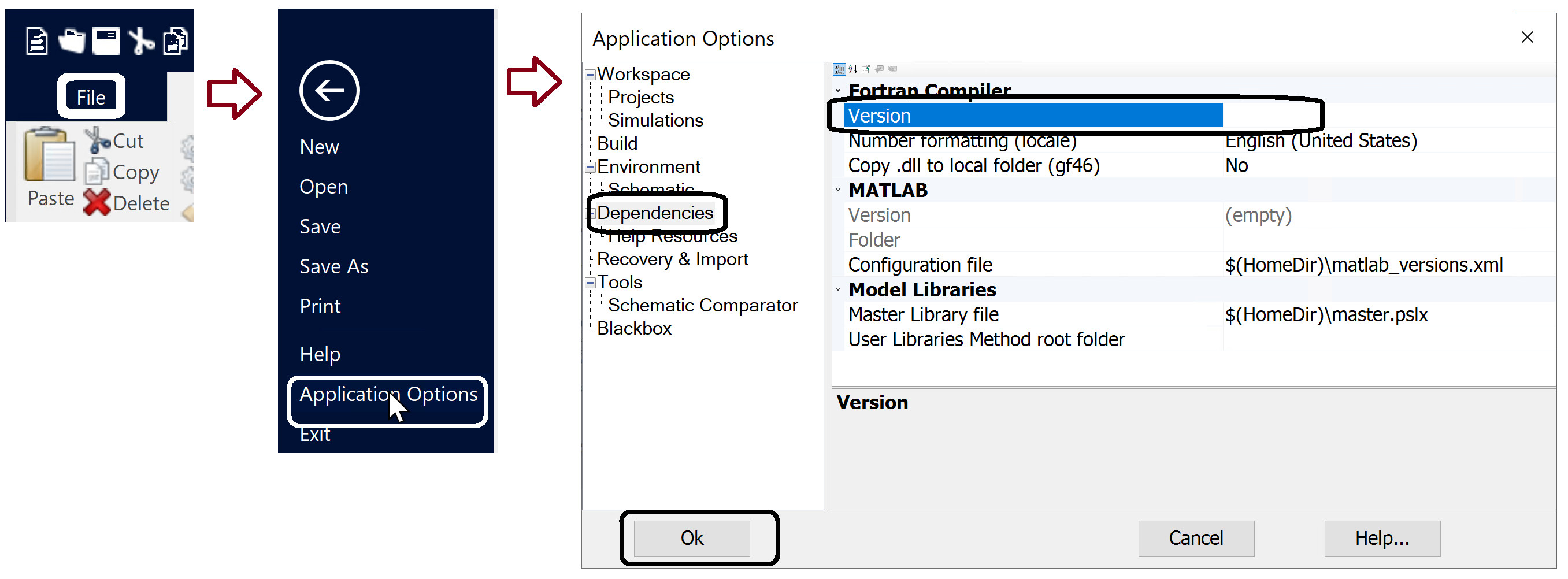
- For PSCAD X4:
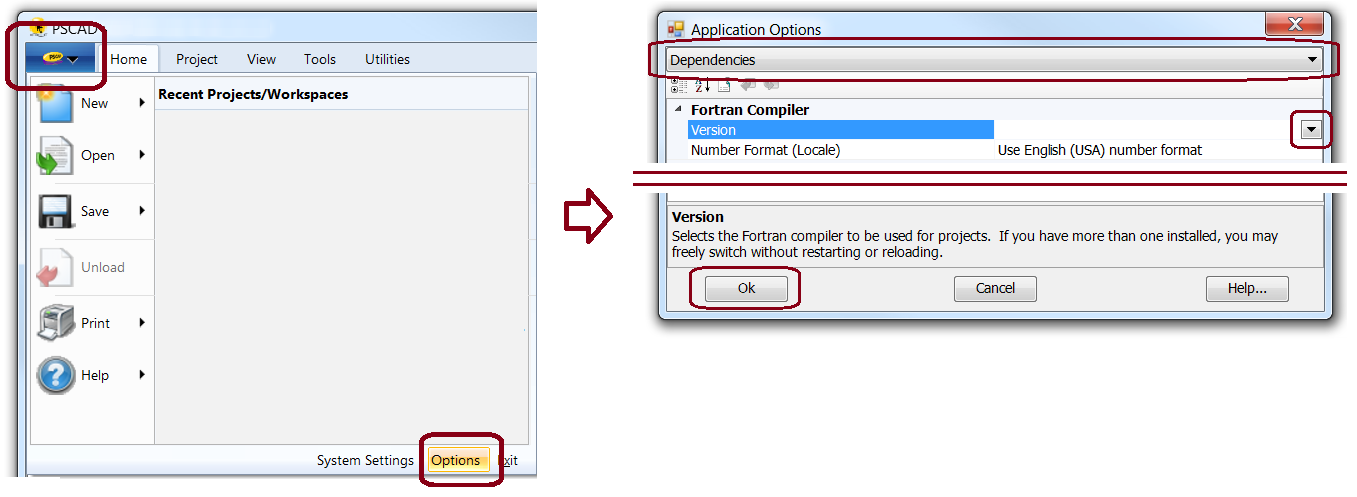
-
Load the simple example, vdiv.pscx:
- For PSCAD V5: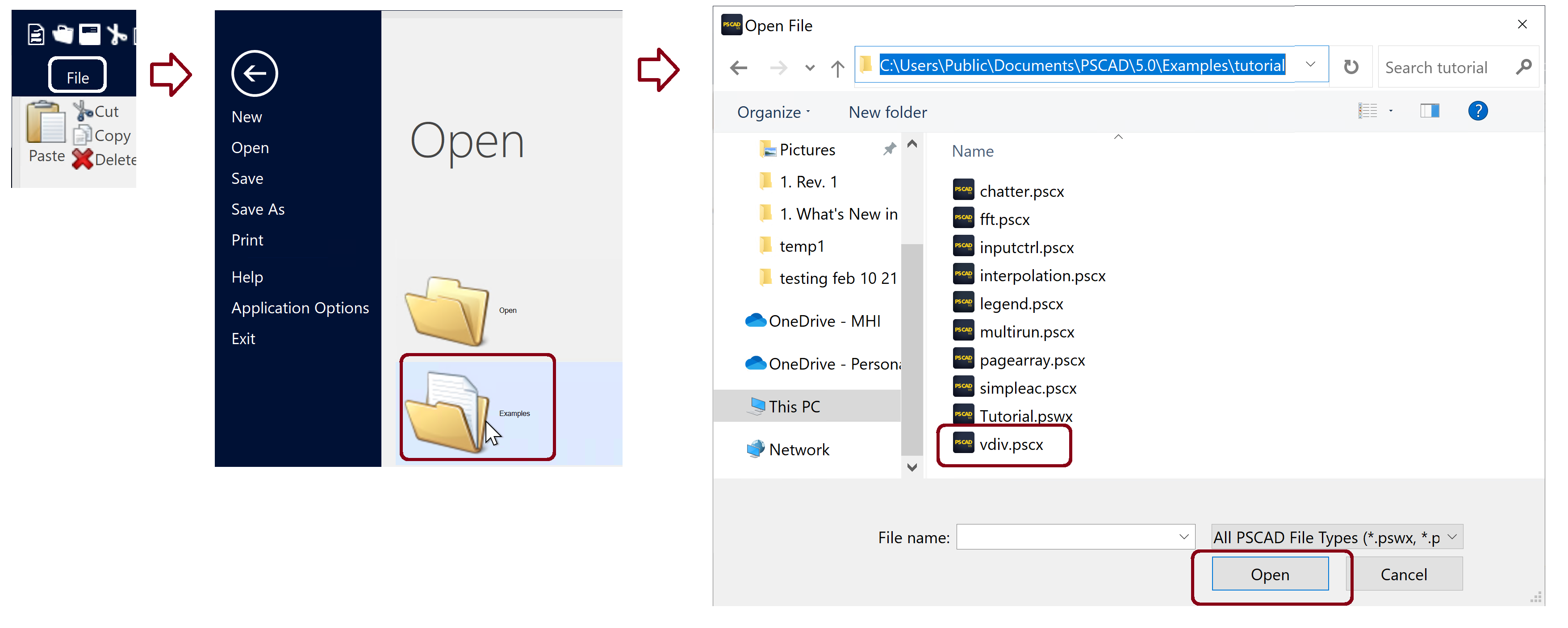
- For PSCAD X4
.png)
-
The vdiv project will be listed in the Workspace:
.png)
-
Select the “Run” button:
.png)
-
If the setup is good, then the example case will compile and run, with the result that the graph will be populated with curves, and the Build Messages will have 0 errors, as shown below:
-
If there are any errors in the Build Messages pane, then please refer to this article for troubleshooting tips.


.PNG)