Using Certificate Licensing Offline
Products licensed with certificate licensing can be used offline for up to 28 days.
Initially, Internet connection is required, to activate the certificate.
Instructions - PSCAD
- Launch PSCAD, configure PSCAD to (1) "Renew automatically" and (2) “Retain certificate", then select "Ok":
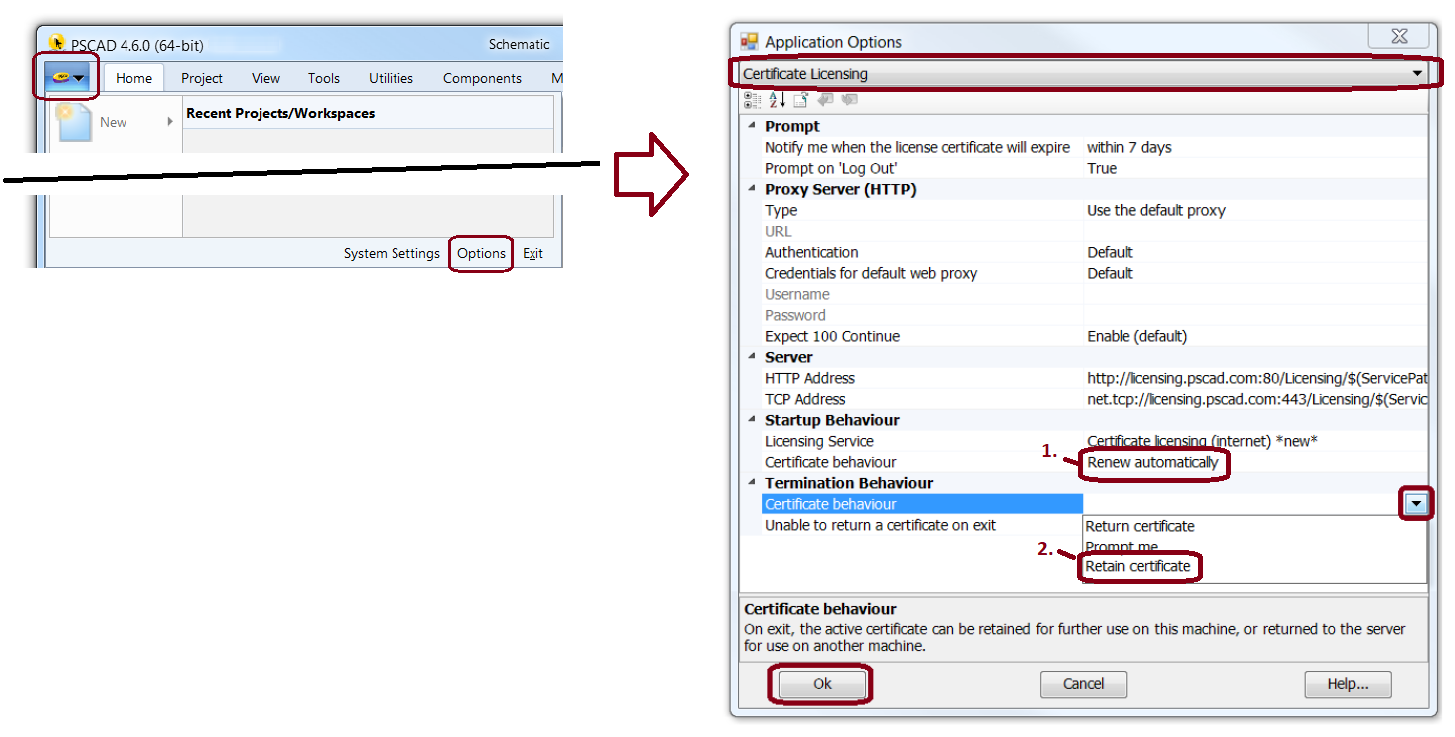
- Activate a certificate:
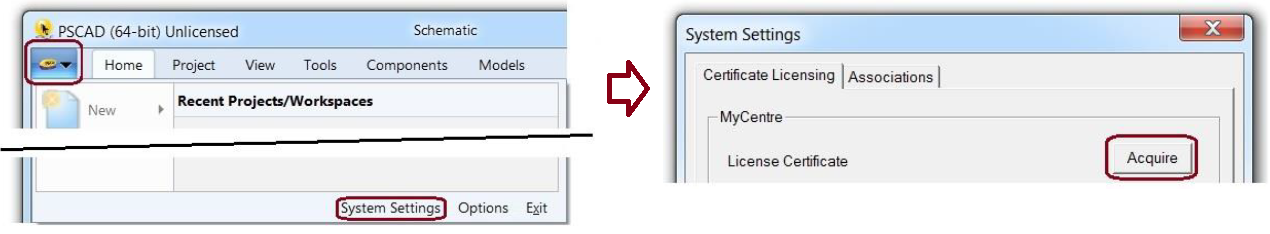
- The 28-day certificate expiry date will be listed, as shown in the following example. PSCAD may be used offline for this period, after which the certificate will be automatically returned to the license server.
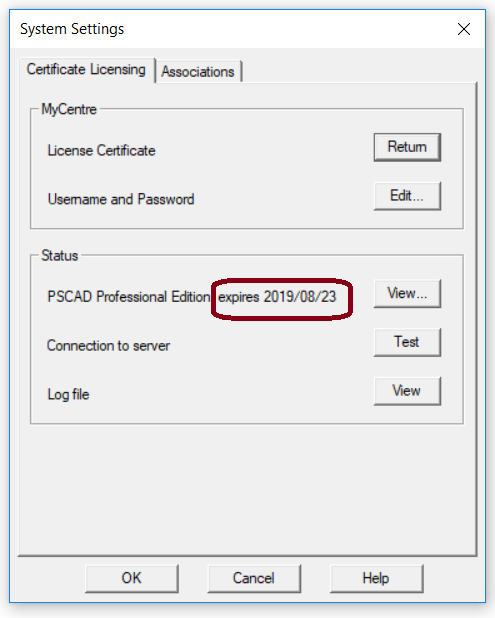
- A new 28-day certificate may be activated by restoring Internet connection, and launching PSCAD. PSCAD will contact the license server to extend the licensing.
Applicability
- PSCAD
- FACE
- Enerplot

