Updating a PSCAD Program File To Use Newer Versions of Intel Compiler
PSCAD requires the use of a Program File, fortran_compilers.xml, to be able to detect and use Intel® compilers.
When newer versions of the Intel compiler are released, the fortran_compilers.xml file for older versions of PSCAD must be updated in order to be able to detect and use these newer compiler versions.
The PSCAD Program File can be updated automatically or manually.
Automatic Update of the PSCAD Program File
- Download and run the latest version of the Fortran Medic utility as per Steps (a) to (d) of this article.
Note: At Step (c), ensure to select Yes to allow the Utility to be able to make changes to your machine. - When the Utility has finished gathering information about your system, scroll down to the PSCAD installation, right-click on the conflict (see example below), and select the option to update the PSCAD Program File:
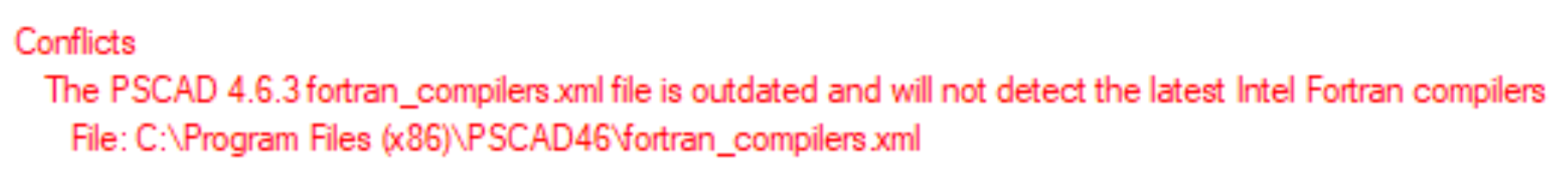
Manual Update of the PSCAD Program File
- Obtain the most recent version of the fortran_compilers.xml file from our support desk ([email protected]).
(or download and unzip the attached file, updated in December 2020) - Use the new file to replace your current fortran_compilers.xml file in the following location:
C:\Program Files (x86)\PSCAD46

